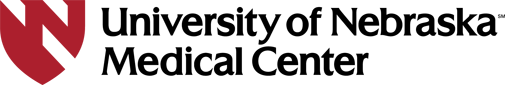- Care Coordination
- Patient Resources
- Appointments
- Billing and Insurance
- Find a Physician Provider
- Forms
- Independent Educational Evaluation
- Interpretive Services
- Location & Maps
- Lodging & Transportation
- Medical Records
- Patient Rights & Responsibilities
- Privacy Practices Notice
- Share Your Experience
- Telehealth & Zoom
- Wi-Fi Guest Login
- Diagnoses & Disorders
- Assistive Technology
- Caring for Champions
- Community Engagement
- Education and Child Development
- Genetic Medicine
- integrated Center for Autism Spectrum Disorders (iCASD)
- Occupational Therapy
- Pediatric Feeding Disorders
- Physical Therapy
- Psychology
- Recreational Therapy
- Severe Behavior
- Speech-Language Pathology
- Warren G. Sanger Human Genetics Laboratory
Telehealth and Zoom
Telehealth allows patients to meet with health care providers in real-time or ”virtually” through an audio and/or video connection to the internet. Many providers at the Munroe-Meyer Institute can provide telehealth appointments.
What you need for a virtual appointment
To participate in a telehealth appointment, you will need a computer, tablet or smartphone with built-in camera and speakers, and a WiFi connection or internet access. It’s also a good idea to have a phone close by in case you lose the internet connection.
Telehealth appointments use the Zoom Video Conferencing software, which you will need to install on your device. You will need internet connection as well as a set of speakers or headphones. Your provider will send you a link via email inviting you to your scheduled appointment. When you click the link, it will connect you to your provider in real time.
Before your appointment, here are some steps you might consider:
- Set up your space. Remove unnecessary distractions and turn off the TV or music to eliminate background noise.
- If using your phone or tablet, it is recommended to close all other programs that may be running in the background. This improves the quality of your connection.
- Try out your computer connection and speakers 10 minutes before your session to be sure you are ready.
Zoom Resources
View information about how to use and set-up Zoom.
Zoom de recursos en español (Zoom resources in Spanish)
- Cómo crear un correo electrónico (email).
- Cómo bajar Zoom.
- Cómo usar Zoom.
- Qué esperar durante una cita de Zoom.
- Qué hacer si usted tiene dificultades usando Zoom.
- Care Coordination
- Patient Resources
- Appointments
- Billing and Insurance
- Find a Physician Provider
- Forms
- Independent Educational Evaluation
- Interpretive Services
- Location & Maps
- Lodging & Transportation
- Medical Records
- Patient Rights & Responsibilities
- Privacy Practices Notice
- Share Your Experience
- Telehealth & Zoom
- Wi-Fi Guest Login
- Diagnoses & Disorders
- Assistive Technology
- Caring for Champions
- Community Engagement
- Education and Child Development
- Genetic Medicine
- integrated Center for Autism Spectrum Disorders (iCASD)
- Occupational Therapy
- Pediatric Feeding Disorders
- Physical Therapy
- Psychology
- Recreational Therapy
- Severe Behavior
- Speech-Language Pathology
- Warren G. Sanger Human Genetics Laboratory