Whenever a ClinicalTrials.gov record is updated, the process must be completed by approving and releasing the update.
Steps for completing an update of any type are displayed in the “Record Status” at the top of the record.
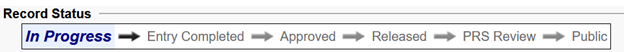
(The current step is highlighted in blue.)
The “Next Step” box is displayed immediately below which describes the next action needed.
Any problems with the update are listed in the “Next Step” box and may include:
- Correct Error(s)
- Enter Results
- Finish Protocol/Documents/Results section
- Address Review Comments
Once the update problems are resolved, the next step is to click the “Entry Complete” button:

The following step is to review the update, then click the “Approve” button:
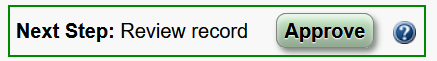
The last step is to click the “Release” button if you are the Responsible Party for the record:
![]()
If you are the Record Owner, this “Next Step” box will be displayed, and the Responsible Party will need to login and release the update.
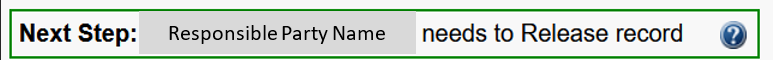
When any problems with the update are resolved and the update has passed PRS review, the update is released to the public ClinicalTrials.gov site.
![]()
All the steps on the “Record Status” will be highlighted in blue.

