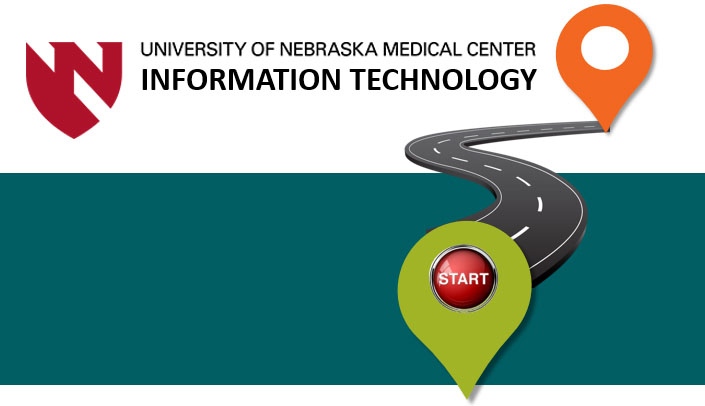There are many great information technology project ideas across UNMC and Nebraska Medicine. To help capture those ideas, IT is introducing its new five-step process, "How ideas become projects," starting Monday, May 2.
"Our academic and clinical management committees improve communication about project ideas, rationalization and provide transparency around decision-making. It invites the enterprise to talk about resource allocation and prioritization of IT initiatives," said Brian Lancaster, chief information officer-vice president of information technology.
Below is a roadmap infographic to show how this new process will work.
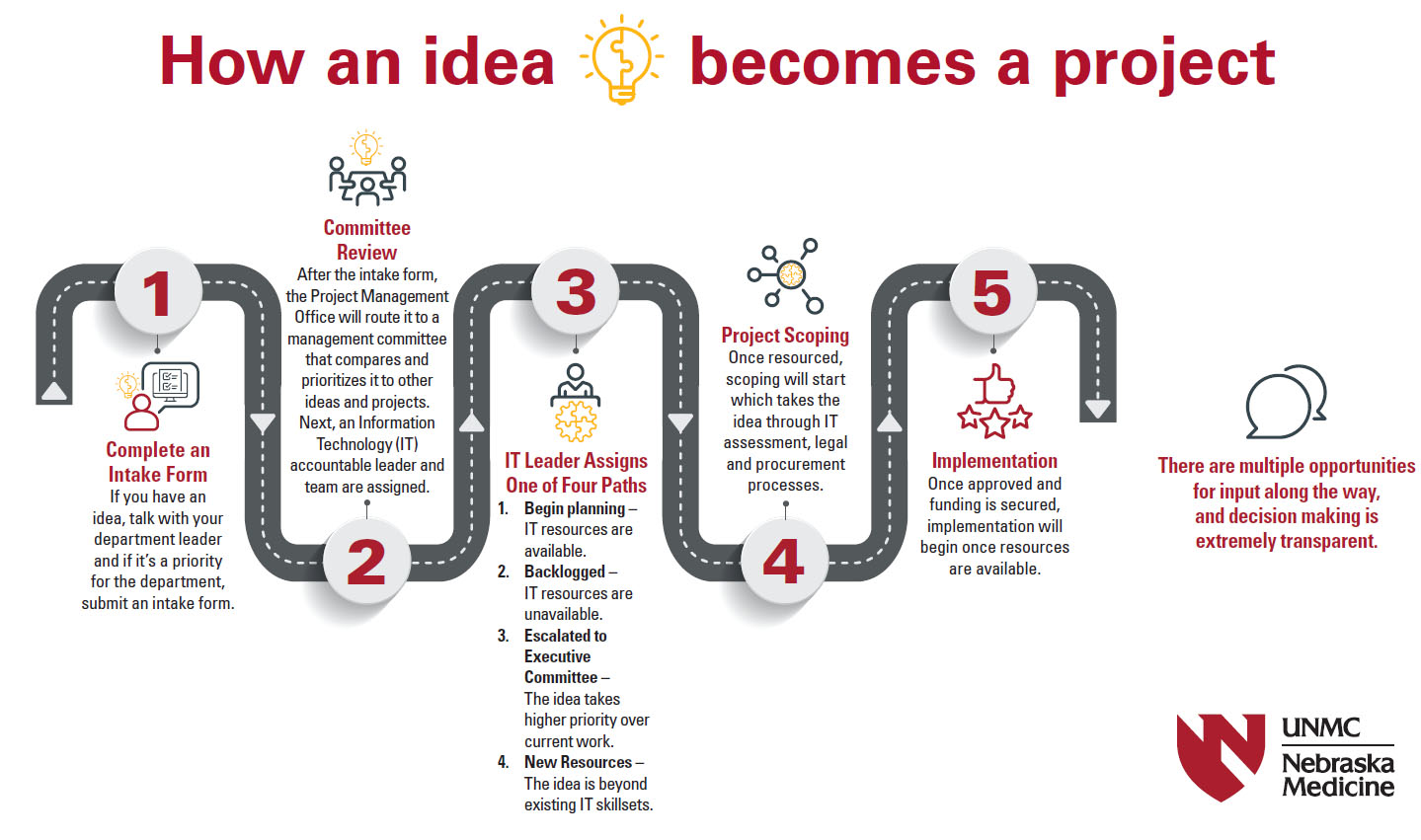
The goals of each step are:
- Step 1 – Requestors discuss ideas with their department leadership and, if it's a priority, submit an intake form.
- Step 2 – Management committees compare and prioritize other ideas currently underway and planned for; IT facilitator helps to define the goals of the request and determine the accountable IT team.
- Step 3 – Accountable IT team assigned, assesses the request and determines a path based on resource availability.
- Step 4 – Accountable IT team conducts rationalization, scoping and IT assessment process, then guides the request to legal and procurement for their processes.
- Step 5 – Project owner secures funding and the accountable IT team secures IT resources for implementation.
Most projects that are underway or planned for the future live on the IT roadmaps. The roadmaps are created and finalized in the fourth quarter of the fiscal year planning, ensuring IT is supporting the mission of UNMC and Nebraska Medicine.
If anyone has an idea that needs IT support now or in fiscal year 2023, review it with the department leader and complete an intake form.
Examples of project ideas include:
- Technology needs to support strategic goals and strategies
- Technology needs to support a grant
- A development project to update a website
- A request to bring a new system into the enterprise
- A request to interface one or more systems
- An infrastructure project to install new computer equipment
- Upgrades to existing systems
Not all requests are projects.
To initiate a service request (for existing services) or problem ticket (existing application or device not performing as expected), submit a ticket to IT Helps, contact the Help Desk at 402-559-7700 option 1 or email the Help Desk.