A system upgrade for the ServiceNow platform was successfully completed on Saturday, Nov. 9.
ServiceNow is the online service management system that UNMC and Nebraska Medicine Information Technology uses to receive, monitor and resolve tickets for incidents and requests. This latest enhancement brings new features, designed to improve user experience and backend IT processes.
Save drafts of service catalog requests
If users frequently use the service catalog to make requests for IT teams, they likely will notice a new feature, which offers the option to save a draft of service catalog items. This means users now can begin filling out a request, save progress and return to it at a later time to complete and submit it.
Here’s how it works:
- Start a service catalog request as usual, by typing a search request in the search bar on the ServiceNow portal or clicking on the Request Something link.
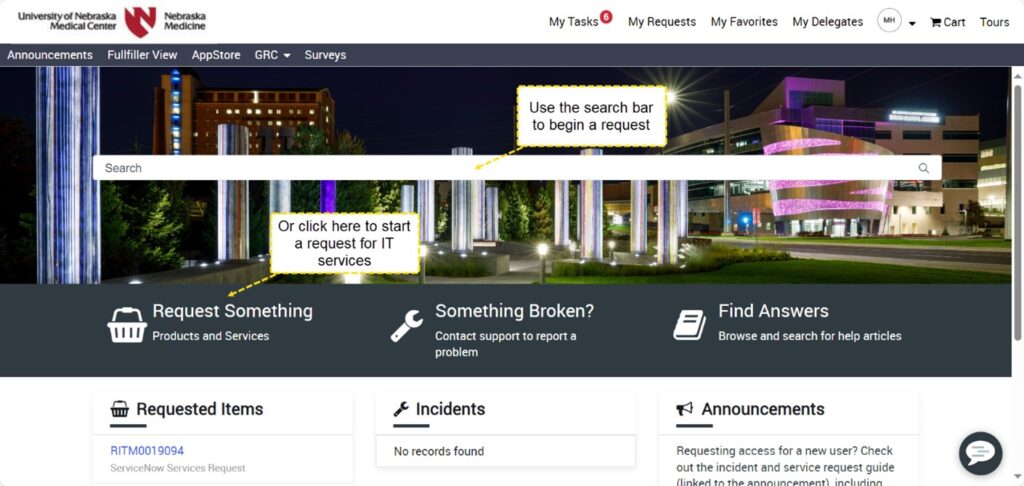
2. If the user needs to return at a later time, click the “Save Draft” button to store progress.
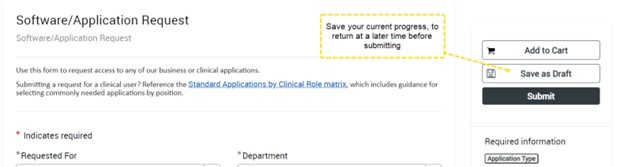
3. Return to those drafts anytime by navigating to the “My Requests” on the top toolbar.
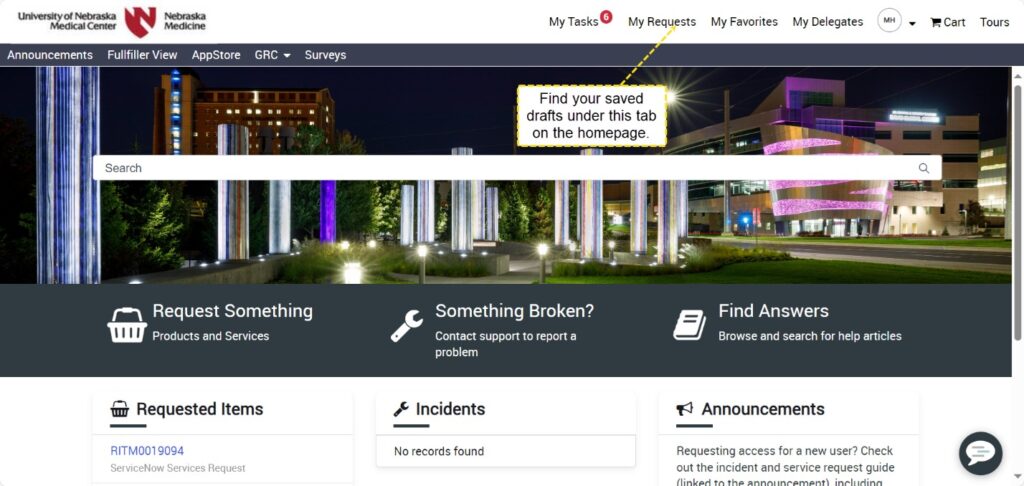
4. Saved drafts will be located in the tab labeled Drafts.
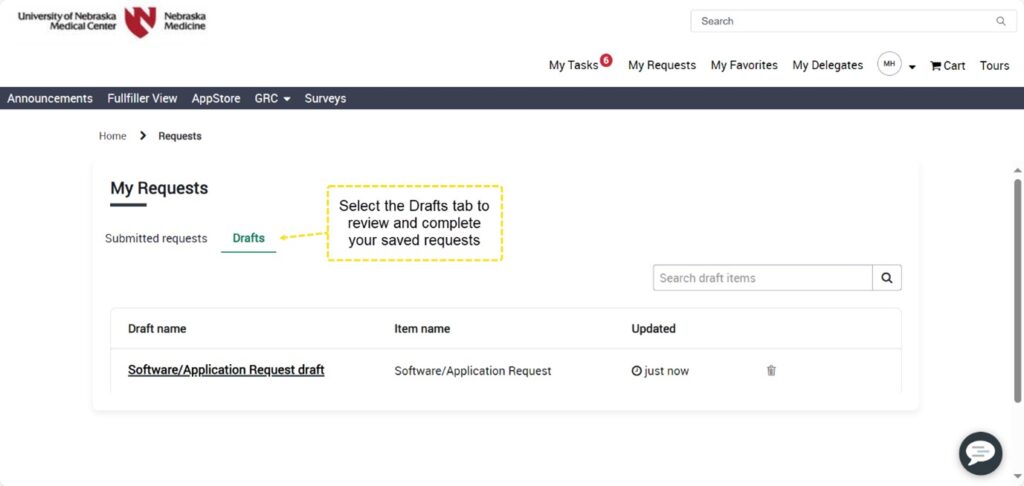
5. Complete and submit the request when it’s ready.
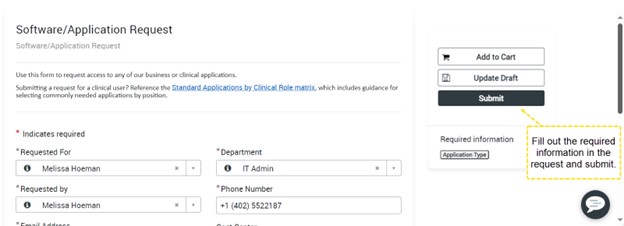
Report an issue
If users encounter any issues with ServiceNow, submit a ticket using the Something Broken link on the ServiceNow portal. Choose Application Issues, then select ServiceNow-PRD as the application. Add additional information and attachments to outline the problem being experienced.
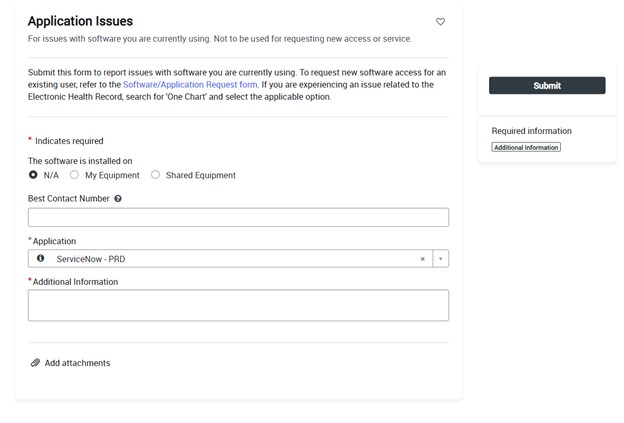
Users also can contact the IT Service Desk at 402-559-7700.
