In today’s fast-paced world, where emergencies can arise unexpectedly, having a reliable, multifaceted communication system is crucial.
That is why Nebraska Medicine and UNMC are rolling out a significant upgrade to the emergency alert system later this month.
UNMC Alert, powered by RAVE Mobile Safety, is a cutting-edge security alert system that will replace the former Omnilert platform. The upgrade will provide critical alerts and notifications to Nebraska Medicine colleagues and UNMC students, faculty and staff during emergencies and is more user-friendly.
“Having a robust emergency notification system is essential for advancing the safety of our campus, especially during emergencies that we hope won’t happen but could be critical to life safety, such as an active shooter or armed intruder situation,” said Diane Mack, director of emergency management.
The organization will transition to UNMC Alert on Wednesday, March 27. UNMC faculty, staff and students will be automatically uploaded to the system using contact information in Firefly for faculty and staff and MyRecords for students, enabling continued access to essential information regarding situations where there is an imminent threat to personal safety.
Colleagues will automatically be opted-in to receive these emergency notifications, which include alerts for active shooter and armed intruder situations, tornado warnings, potential hazards and other critical situations affecting Nebraska Medicine and UNMC properties in the Omaha area.
UNMC Alert offers a comprehensive range of individual notification modalities, including text, phone and email, and group notification through digital signs, computer crawlers (in partnership with Alertus), Voalte phones and an upcoming mobile app. This multifunctional approach increases the likelihood that emergency information is received promptly, allowing individuals to take appropriate actions to safeguard themselves and others. The modalities by which colleagues receive these alerts varies based on the type of emergency message being communicated by dispatch.
“The improved UNMC Alert system strengthens our ability to communicate with employees and students when it matters most,” said Charlotte Evans, chief of police. “The service allows for critical communication and provides everyone with information needed to stay safe or take precautions during emergency situations.”
Verify and update contact information
To ensure they don’t miss out on important emergency notifications, all faculty, staff and students are expected to log in to UNMC Alert to add/verify their cell phone number and email address are accurate before the new platform launches on Wednesday, March 27.
Here’s how to verify contact information:
- Step 1: Log in to UNMC Alert with your UNMC credentials at this RAVE link.
- Step 2: Verify that the work email address is accurate. When logging in to UNMC Alert, contact information will be listed on the main page (pictured below). Underneath the name, users should view the work email address listed to ensure it is accurate. If it needs updating, select the “edit” button on the right-hand side.
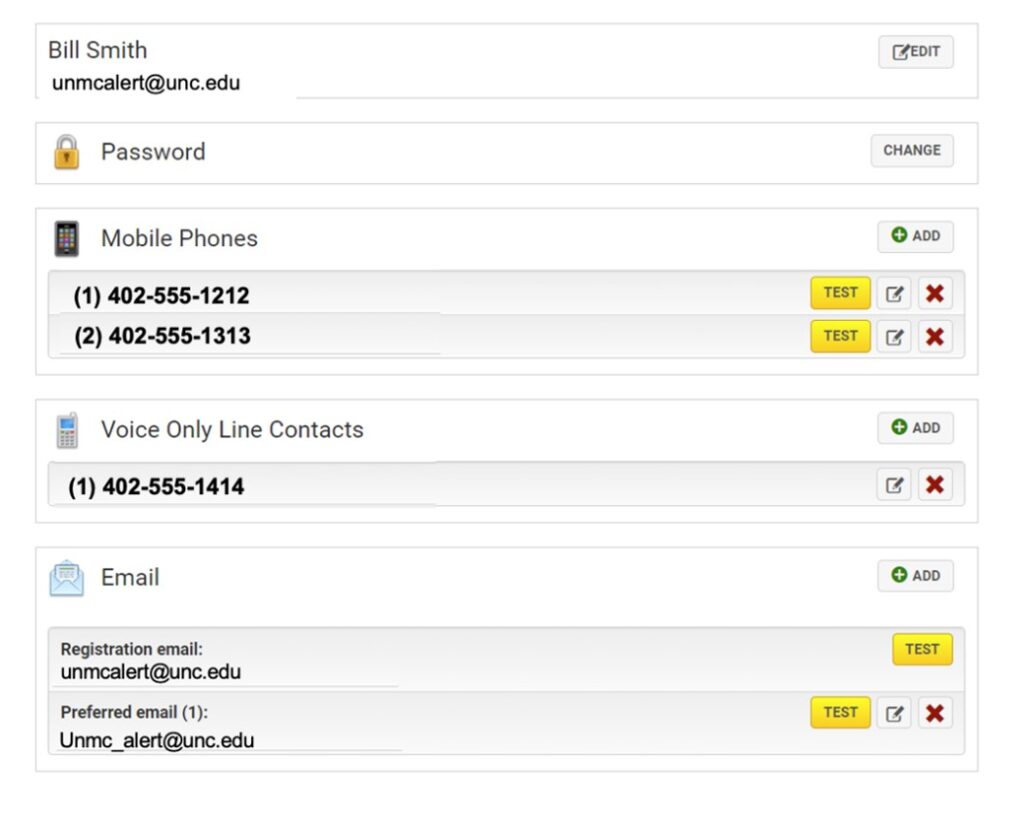
- Step 3: Verify mobile phone number. Underneath “Mobile Phones,” verify that the cell phone number is correct. If an existing cell phone number needs to be updated, select the pencil icon. If a cell phone number is missing or to add additional numbers, select “Add” on the right-hand side.
- Enter the cell phone number and check the box next to “Enable Voice Message Delivery” and click “Continue.”
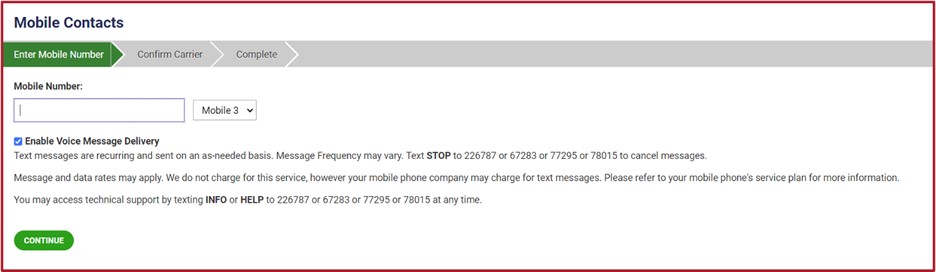
- Confirm the cell phone carrier and click “Continue.”
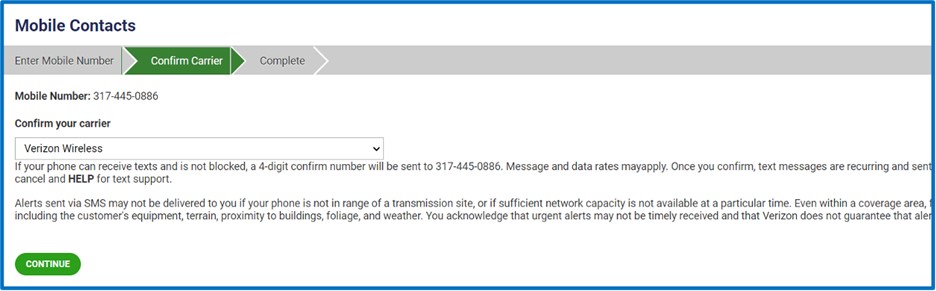
- At the confirmation screen, click “Done.”
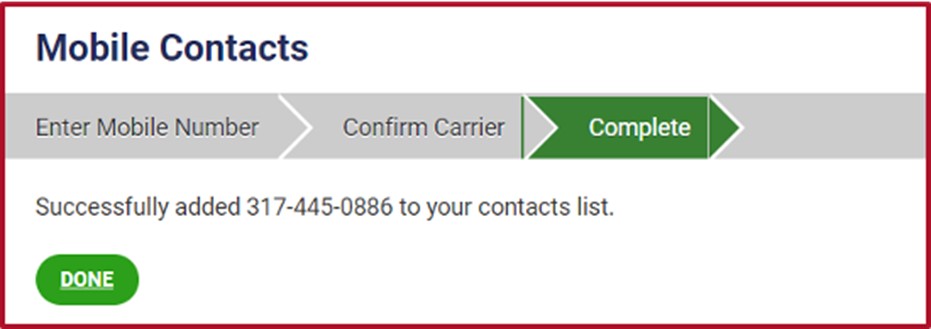
- To remove a phone number, select the red X.
- Step 4: Verify the land line. Under “Voice Only Line Contacts,” edit, add or delete land lines, if necessary, following the same process as outlined above.
Students, faculty and staff can update their contact information at any time if their phone number changes or they have a new email address.

This has been completed. Thank you.
My cell phone carrier isn’t listed in the dropdown box. It’s Consumer Cellular.
Hi Patty, please select AT&T for Consumer Cellular since they are the network provider used by Consumer Cellular.
Once you add the number you’ll be asked to verify your cell number via text, so you’ll know it works at that point.
Please feel free to reach out to me via email/teams if you have any difficulty.
You have UNMC colleges located in Lincoln (College of Dentistry and College of Nursing), however, the only options to opt-in for weather alerts are Douglas and Sarpy County. Please add alerts for locations where ALL your employees and students are located.
There are also locations in Kearney, Norfolk, and Scottsbluff.
The immediate counties are Buffalo, Madison, and Scottsbluff, but our employees come from many counties in the rural area.
It would be great if we could select the counties that are needed from a list!