UNMC and Nebraska Medicine Information Technology has become aware of a situation that raised the potential for risk to the organization. With the increase of artificial intelligence, or AI, within such tools as Bing search, it is important that med center colleagues heighten their sense of security. Bing introduced the ability to search within UNMC and Nebraska Medicine environments while being logged in with med center sign in credentials.
When a Microsoft Team site is created by a user, it can be created as either a Private or a Public team. A Private team should most often be selected so that documents and data are only available to the members of the private team. A Public team should only be used for teams that won’t have any confidential information, HIPAA, FERPA or any elements of protected health information (PHI) or personally identifiable information (PII) on the team. Public teams are searchable by any person with a Nebraska Medicine or UNMC email account. As such, there should not be any employee, student or patient data shared in this location to remain in compliance with regulatory requirements.
Microsoft Teams security change
When a Microsoft Team is created it can be set as either “Private” or “Public.”
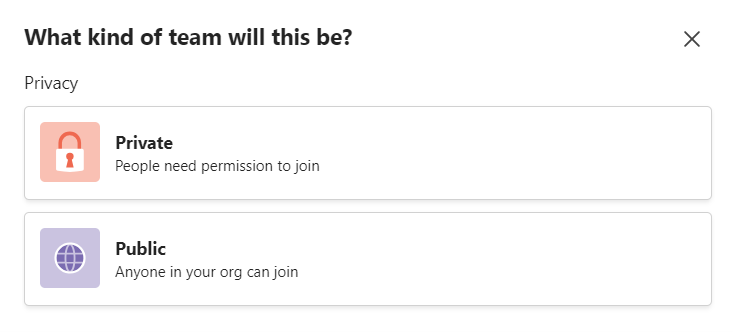
Microsoft Teams currently configured as “Public” will be changed to “Private” on Thursday, Feb. 1, at 10 a.m. This change is happening to protect med center data and to avoid potential security risks to the organization.
If anyone is an owner of a Team that needs to be “Public,” they will be able to change it back by following these steps:
- Click on the three dots to the right of the Team name.
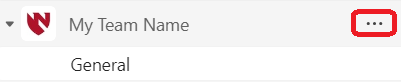
- Select Manage Team.
- Choose the Setting tab.
- Click on the Edit button.
- Click on the Privacy option and select “Public – Anyone in your organization can join.”
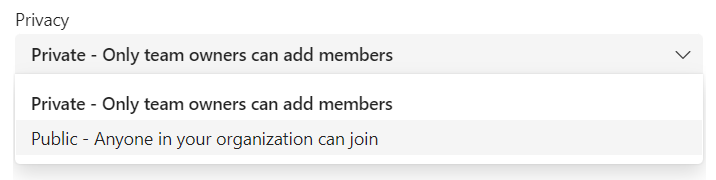
- Click the Done button.
