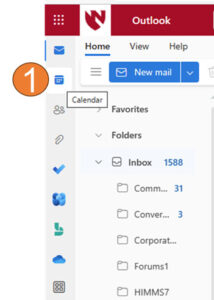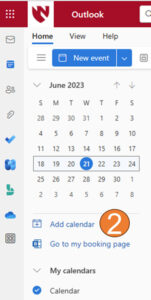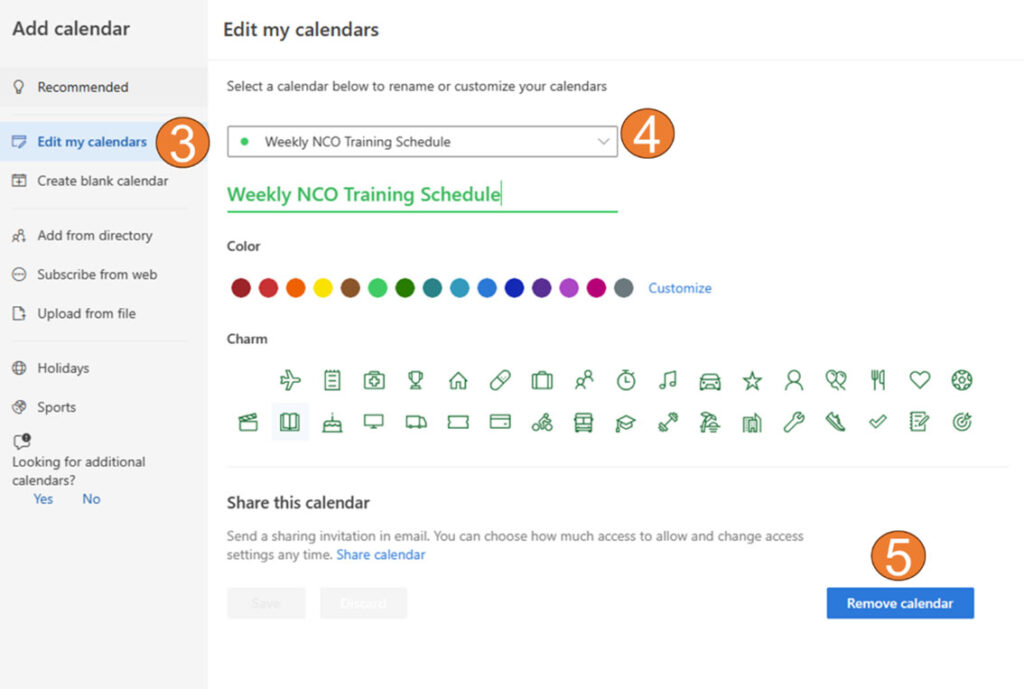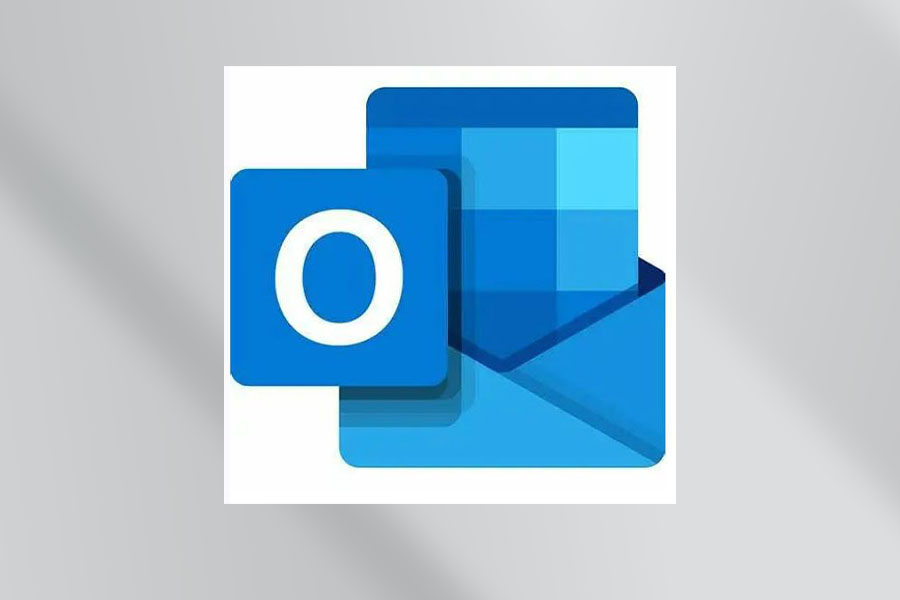Outlook users have been getting disconnected from the program, and Microsoft has identified the problem and a fix.
Microsoft determined the issue is due to calendar sharing between corporate and personal calendars (both Outlook and Google). To resolve it, Microsoft is no longer allowing the ability to connect corporate and personal calendars.
This means Nebraska Medicine and UNMC corporate Outlook calendars can no longer be connected to personal Outlook or Google calendars.
If a user still is having issues, disconnect personal calendar sharing and restart Outlook.
How do I remove a personal calendar from my work calendar?
Using the web version of Outlook, select Calendar > Add calendar> Add personal calendars. Select Remove. The personal calendar will be disconnected from the work or school account immediately.
If problems continue, create an Incident Ticket with the IT Helps service desk in ServiceNow.