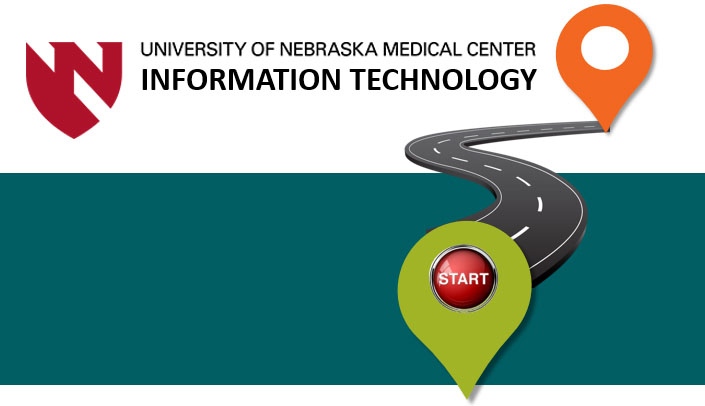The med center’s pager vendor, American Messaging, will be upgrading its network to replace obsolete hardware, and there will be some impact to pager services.
The upgrade will take place during the day on Monday, Oct. 10, starting around 9 a.m. There is the possibility of a few minutes of down time for direct dialing associated with the upgrade that morning.
Colleagues’ pager number will remain the same, as will the same service and features. But some prompts will change related to voicemail and page forwarding service.
The following information does not apply if a user does not have or is not using voicemail or page forwarding (NOT Page Copy) as a feature on a pager.
On the morning the upgrade is complete, the voicemail system and menu prompts will change. Users should take the following steps to minimize the impact to their service:
- Prior to 9 a.m. on Oct. 10, the voicemail user should retrieve all messages and note any important information.
- After the upgrade, a user’s personalized voicemail greeting and any stored voicemail messages will be lost.
- By the end of day on Oct. 10, the voicemail user should dial into the voicemail box to re-record the custom greeting and re-establish any page forwarding (NOT Page Copy) that was in place.
Current instructions are available on the Nebraska Medicine intranet.
New instructions after the upgrade are:
ITX VOICE MAIL INSTRUCTIONS
- Dial the Pager Number with Advanced Features
- Press 0 to interrupt the greeting
- Enter the 4 digit security code, then the # sign
MAIN MENU
The system will announce how many new messages and how many saved messages are in the mailbox. Saved messages will play first. New messages will play next.
- Press 3 to Delete a message
- Press 4 for the Previous message
- Press 5 for the Next message
- Press 6 to Resend a message – please note you must have this special feature enabled
- Press 7 to Repeat a message
- Press 8 for Time and Date of message Press 9 for Additional Features and Options
ADDITIONAL FEATURES AND OPTIONS MENU
- Press 1 for Greetings
- Press 2 for Security Code
- Press 3 for Forwarding
- Press 9 to Return to Main Menu
- Press 0 for Help
GREETINGS MENU
- Press 1 to Play the current greeting
- Press 2 to Record a new greeting
- Press 1 to Accept
- Press 2 to Replay
- Press 3 to Discard and re-record
- Press 3 to Delete the current greeting
- Press 9 to Return to Additional Features and Options menu
SECURITY CODE MENU
- Press 1 to Change your security code
- Press 9 to Return to Additional Features and Options menu
- Forwarding Menu – please note both parties must have this special feature enabled
- Press 1 to Forward Messages (callers will hear your greeting)
- Press 2 to Forward Calls (callers will hear the person’s greeting you have forwarded to)
- Enter the full 10 digit Pager Number to Forward to and press the # sign
- Press 1 to Confirm
- Press 2 to Re-enter
- Press 3 to Discard
- Press 3 to Remove Forwarding
- Press 9 to Return to Features and Options Menu
Questions can be emailed to the pager office, or call the pager office at 402-559-1331 or American Messaging Customer Service at 888-260-3801.