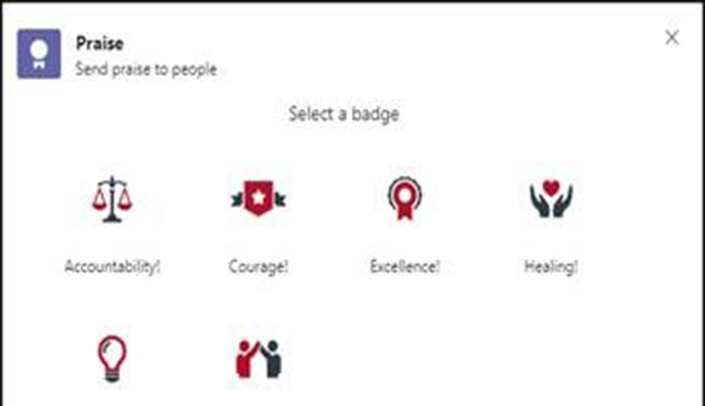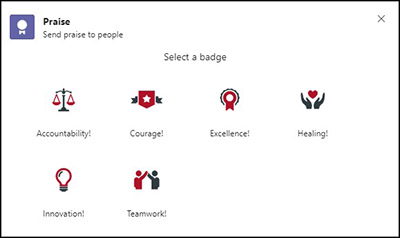 |
Some of us are familiar with using Microsoft Teams to collaborate and manage projects and tasks. Now, a new feature in the application allows for us to recognize colleagues who demonstrate our ITEACH values of Innovation, Teamwork, Excellence, Accountability, Courage and Healing.
You can share praise of a colleague two ways in Microsoft Teams:
- In a Teams channel: For one or more individuals that belong to the channel. Praise is public to all that belong to the Team.
- In a Teams private chat: For one or more individuals in the chat.
How to use Praise:
- By using the praise icon
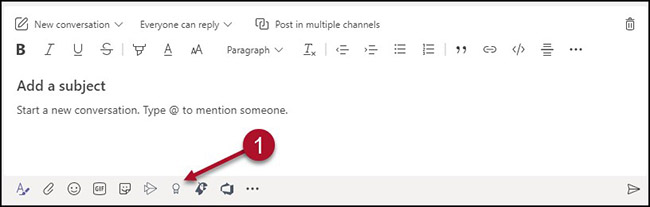
- By using @praise mention
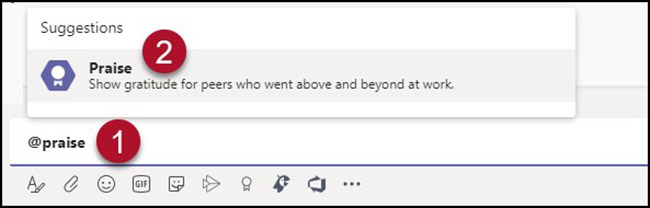 |
Next, you can select which ITEACH badge you’d like to send in the Teams message.
Before selecting to send one of these recognitions, please be cognizant of an individual’s preference to be publicly praised vs privately. If an individual prefers private praise, consider sending a message directly to the individual or to the individual and their immediate supervisor.
If you have not downloaded Microsoft Teams App, it is available for download via the UNMC or Nebraska Medicine AppStore. Microsoft Teams can be used on any Windows or Apple computer or mobile device. For use on a mobile device, you must have the Intelligent Hub Mobile Device Management App installed and configured.
Also, don’t forget you can share your appreciation of colleagues through Be Extraordinary Together. A big part of our culture is demonstrating appreciation. We’ve created a simple way to recognize any individual who has done something remarkable or meaningful. Our Patient Experience team ensures it is delivered to the person being recognized and their appropriate supervisor.
For more information on Microsoft Teams and SharePoint, please visit the service catalog entry within Communication and Collaboration.