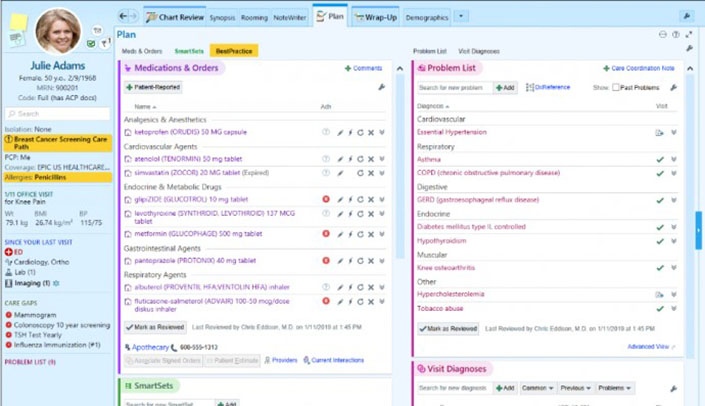On May 31, an update to the newest version of the One Chart application will be completed. The One Chart training team has collaborated with operational leaders from across the organization to develop customized training information for all users. Information about training materials relevant to your role can be found on the One Chart System Update Training website.
If you have specific questions about update training, email One Chart Training Requests. All other questions regarding training related to the One Chart update can be directed to Calli Sibilia, enterprise applications training manager, or your application specific training lead.
One of the biggest changes users will notice is that the Storyboard will now be permanent. Users will no longer be able to return to the patient header view. Other enhancements include:
- A refreshed and redesigned document list to better support how users view and interact with patient documents
- “Access to Care Everywhere” will be relocated to the “CE” icon in Storyboard
One Chart customization blackout period May 24-31
During the installation of the newest version of One Chart, customization capabilities within One Chart will be temporarily unavailable from May 24-31. Previously created personalized options will remain accessible, but users will not have the ability to add or edit new custom options in the following areas of One Chart:
- Creating or editing filters in Chart Review
- Applying filters in worklists
- Creating or editing SmartPhrases and SmartLinks
- Personalizing dashboards
- Creating, editing, or sharing NoteWriterMacros
- Moving activities into the sidebar or floating window (including Notes)
- Creating or editing Quick Actions
- Saving SlicerDicer sessions