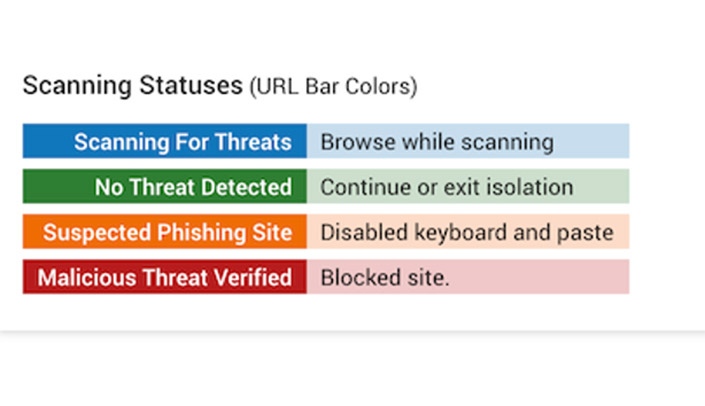Starting Thursday, May 14, medical center faculty, staff and students may see some new IT safety measures put in place.
In the past, IT has implemented software to protect against phishing emails. Now the team has installed Proofpoint Isolation.
Proofpoint Isolation is software that helps protect against malicious links in an email sent to someone’s corporate email inbox. If a user clicks on a link that is sent to their corporate email and that link is considered “high risk,” they are automatically redirected to Proofpoint Isolation, which is scanned in real time for threats.
During the isolation process, URLs (web addresses) are in a read-only mode and all input is disabled until Proofpoint scans for threats and “green” status is received.
While users wait for that approval, they are still able to create a new tab on the same web browser and continue to use the internet as normal, as well as utilize anything else on the computer as well.
If no threats are detected, the bar color will turn green “No Threat Detected” and users have the option to “Exit” isolation. If they do not exit isolation, they are still able to browse as normal as long as the bar color is green.