Jim Gamerl was quick to jump onboard last month when UNMC decided to eliminate desktop printers and fax machines.
He had, in fact, led a similar effort years ago while working in the College of Pharmacy.
Now, as associate dean for finance and administration in the UNMC College of Dentistry, Gamerl knows the savings involved in ditching desktop printers and creating printing hubs with large multi-function printer/fax/scan machines.
Already, the College of Dentistry has identified 100 desktop printers it will remove and replace with eight, leased multifunctional printers. “The process can be painful because people are emotionally attached to their printers, but I also know it works and saves money,” Gamerl said.
In fact, the College of Dentistry alone projects saving at least $40,000 in the first year — beneficial given the University of Nebraska’s projected budget challenges.
“That’s somebody’s job,” Gamerl said. “I don’t think there’s anyone who wouldn’t walk 25 feet or so to save someone’s job.”
And, while UNMC’s goal is to eliminate all desktop printers and fax machines, Gamerl said the college will retain 19 desktop printers that are linked to diagnostic lab equipment. “Where it makes sense to keep, we will,” he said.
Gamerl initiated a similar process several years ago in the College of Pharmacy after “we ran the numbers on the amount of ink we were buying every month and found the savings would be significant,” he said.
During that process, 70 desktop printers were removed from the Joseph D. & Millie E. Williams Science Hall and a handful of printing hubs were created. When pharmacy moved into the UNMC Center for Drug Discovery and Lozier Center for Pharmacy Sciences and Education only three printing hubs were established – two on the main administrative floor and one on the research floor.
Despite the advantages, Gamerl has heard the concerns: Will my copies stay confidential using a centralized printer? Can I be productive without a desktop printer?
Yes and yes, he said.
Multi-function copiers have security features so documents print only after you’ve reached the copier and entered a code. And, administrators will make recommendations on where centralized printers are placed so locations are reasonable for users.
Meanwhile, UNMC Procurement and UNMC’s main copier supplier, Marco, continue to map printer locations in individual buildings and identify sites for multi-functional devices. From there, they’ll meet with administrators, connect areas to a multi-functional device and then return to collect the desktop printers.
And, new buildings — including the research areas within the new Fred & Pamela Buffett Cancer Center — will be designated desktop printer free zones.
Administrators hope to achieve a cost savings of approximately $50,000 per year by eliminating personal printers, upgrading work-group printers with more efficient leased equipment and implementing a queue management tool that allows any print job to be collected from any printer connected to the system simply by tapping your ID badge.
Gamerl acknowledges the frustrations some have raised, but asks faculty and staff to keep an open mind. “I tell people, ‘it will be OK,’ ” he said. “The process works and we’ll save money.”
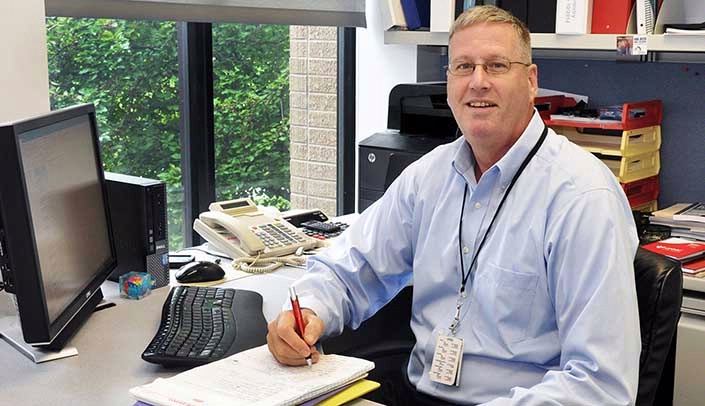
I scan grade sheets and other documents. Where and how will that be done?
I scan quite a few documents. Where and how will this be accomplished?
Larger multi-function printers have scanning capabilities. I scan daily on ours but not a large volume. When the team visits you can talk about scanning. Certainly, for those who scan large amounts every day a scanner on their desk is perfectly acceptable.