UNMC’s chancellor, vice chancellors, deans and directors have given the green light to eliminate all desktop printers and fax machines on both the Omaha and Lincoln campuses.
The recommendation, made in earlier January by UNMC’s Financial Stewardship Council, will yield greater campus efficiencies and savings, as well as better maintain the security of the medical center’s IT network. In addition, it provides sustainability benefits and is in line with the charge given 18 university-wide committees to find and recommend cost savings projects.
Chancellor Jeffrey P. Gold, M.D., kicked off the Printer Reduction Program last month by having his own desktop printer removed. However, the majority of devices will not go away overnight. Instead, Procurement Services has begun visiting departments with the task of transitioning — by July 1 — all desktop printers and fax machines to central multi-function printer/fax/scan machines for each floor or work area, as deemed necessary.
“With the budgetary challenges facing the state and university system, UNMC is tasked with finding savings,” Dr. Gold said. “The Printer Reduction Program will provide immediate savings and better secure our IT network. We are committed to removing our desktop printers and fax machines going forward with a process that does not impede our progress but strengthens our data security system.”
UNMC has an estimated 1,000 to 2,000 desktop printers across campus and spends more than $450,000 annually on desktop toner and maintenance. “It’s less expensive to use workgroup, multi-functional devices,” said Bill Lawlor, assistant vice chancellor for business and finance. “In many areas, we already have large copiers within 20 feet of employees so it makes sense to move in this direction.”
Large copiers also have security advantages, said Sharon Welna, information security officer in UNMC’s Information Technology Services, including:
- Protected hard drives to secure network and information, including protected health information;
- Code access so printing occurs when you are physically at the printer;
- Job erase features that enable printed or unprinted jobs to be erased after 24 hours; and
- Established processes to decommission larger copiers to assure any stored information is secured/destroyed.
Desktop printers do not meet UNMC’s basic minimum security requirements for networked devices and pose a risk because they create an access point to the entire network, Welna said. “It’s important that we eliminate unnecessary access points that might compromise both the network and the work we do for our patients, students and colleagues.”
And, as an academic health science center, there is an added bonus: getting up and walking to a centralized printer adds steps to your daily routine, which boosts health and productivity.
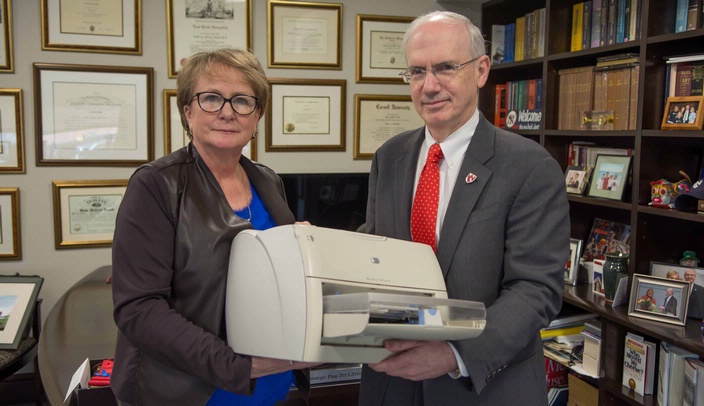
What about highly confidential paperwork? A supervisor would have to literally run to the printer in another location if they had to print out, for example, payroll information. Also, what about the faculty/staff who are far apart on their floors? Not all divisions get to stay together. Just some thoughts.
I am honestly not a fan of this at all. I worked in a division that used a centralized copier and papers were always being misplaced or taken resulting in reprinting and wasted time. Maybe in smaller divisions this could work but not with several groups utilizing one machine. In our high demand area, we can have every intention of printing something and walking down the long hallways to find the printer, but between patients/phone calls, we do not always make it to our destination before the next person.
I also get in many steps walking a mile from my parking to my desk so steps is not a concern of mine.
I am worried with the budget cuts more things will be rolling down without thinking of how this will impact everyday people and their job satisfaction. I am all for helping to be efficient but I also realize money is the driving factor and hope it is not the only focus of those making decisions that will affect everyone downhill.
What about removing the multiple mini refrigerators from all the office spaces? They are more like mini kitchens with microwaves, coffee pots, and toasters. I think you might find one of these areas within 20 feet of each copier as well. The water coolers could also be cut. Just thinking of ways to save.
What about those individuals who work in buildings separate from where their department is located? How is traveling to another building to fax and copy conducive to heightened productivity? And, yes, confidentiality of documents is a concerns as well. When one works in a suite where everything is self contained, it might make more sense.
Lisa and Jess below make excellent points, and I hope their concerns are heard. We all appreciate and support the campus initiatives to reduce expenses and uphold security requirements. However, I suspect we can all think of NUMEROUS other ways in which departments on campus can reduce expenses – Rather than creating unproductive, unsupportive work pathways that increase confusion, frustration, and time-wasting among employees. In situations where we already have large copiers within 20 feet, it certainly makes sense to merge resources. But what about the situations described below, where the copier is not within 20 feet? And confidential items are being printed? And 20+ employees are sharing one machine? The campus should commit to establishing both secure AND realistic, reasonable plans for employees in follow-up to blanket decisions like these.
In my opinion, this policy has not been thought through. There are so many instances where a network printer is not practical. Department members that are scattered over floors of a building for one. In a laboratory environment it may be necessary to have a printer integrated into a piece of equipment. One may need instantaneous access at the site of experimentation. Trekking to a network printer where you data will certainly be compromised can't be consistent with NIH and other funding agencies requirement to protect data! The policy is penny wise and pound foolish. There will clearly be lost productivity.. Let's get real!
If you want secure printing, or you don't want your print jobs to be mixed with others you will have IT set up a code that is yours that you enter when you are at the printer. That way you don't "run" to the printer. You can order a few and pick them up when you want to when you are at the printer. Nebraska Medicine reduced printers a few years ago and we will use their input as well when making recommendations to departments.
I read the FAQs and that helped resolve my concerns about printing confidential information. I was not aware that we can enable the print job to print only when we're at the machine. Enter your code to release them. Thank you, this was helpful.
Larry
I'm assuming that for security reasons the central printer will be located in an office area, not in the hallway. How would I get access after hours?
Many departments are large and the demand on the printers is high. What do I do when I show up at the printer to discover that there are 4 jobs in the queue before me, and two of those jobs involve 100 pages, or involve complicated pictures which take several minutes per page to print?
I already have a print code to get into one of our shared copiers that I do my scanning on…will I need to remember two separate codes now?
I am just wondering about the faxes that will be eliminated, is UNMC looking at having a centralized Fax Server to handle all those calls? Or are you expecting those fax machine numbers to be forwarded to a centralized fax machine that may or may not be over worked? There have been instances where a fax machine is getting hammered so much that busy signals are heard throughout the day, so are we going to introduce a solution that will elevate this or just forward numbers to the busy machines?
While this initiative may be a solution for offices with multiple redundant printers, this is not practical for laboratories on campus that 1) are sometimes buildings away from their department office, 2) are utilized for non-printing/non-networked activities (i.e. scanning functions for experiments). Additionally, there have been several instances over the last year where our main office printer has been offline due to maintenance, and our own printers in the lab became essential to perform our job duties.
What about the amount of money already spent on all of these machines in offices? Will there be any value for them in a buy-back program of some sort?
Has the cost of deploying a team to remove devices, help employees connect to network printers, etc. been considered?
For convenience a secure desktop Multifunction machine can be placed in areas where needed and it has most of the stand alone Multifunction machine features but slower per copy/print/fax (operating costs are a lot less than an HP printer). Plus they can be put on the same contract as a stand alone machine. I was an office machine salesperson for nine years.
The argument for removing desk printers for security risk and budget reduction is weak at best. I bought my desk printer many years ago and pay for toner and papers. University does not pay for it. Therefore, how does it's removal saves university money? The policy may be applicable to administration where operation is centralized. Regarding security issues, this is a personal printer, which I have to use to print many teaching and research related materials. I can take it out of the network and connect directly to my computer if network security is the issue. It will be counterproductive to go to a central printer regardless of how close it is, every time I print something, often a page of announcements. It is equally not feasible to send all different printing jobs to a central printer and collect printed materials at the end of the day, let alone sorting out my materials from others. This of course not counting mistakes found in a print job, printer jam or any other mechanical problems, which are routine to any printer. Printed materials waiting to be picked up pose major security risks for research data as well as confidential information. The purpose of printing is to get the information immediately for reading and/or filing. It is my opinion that this decision of removing personal desk printers, at least from research labs or researchers' office has not been well thought out.
I'm all for people thinking twice, or maybe three times now, before printing something. But this is only going to hamper productivity, discourage good lab record-keeping and potentially result in more wasted paper when people can't find what they thought they'd sent to print.
Also am worried about printing labels, letterhead, etc. That's next to impossible if too many people are trying to print to the same machine.
You want work to come to a screeching halt, continue on this course of action.
I can't individually answer every question here, but I will move them to the FAQ (link above) and respond. Remember, there is a walk-through first – where we identify each printer on a map and talk with the user about their unique requirements. Recommendations are made to the department Administrator for them to approve, discuss with you further, make changes to recommendation. Thanks for reading and responding, your cooperation and input are needed.
While this sounds like a good idea, have you thought about the idea that more people using the one central multi-function printer/fax/scan machines, will require the need for more toner/ink and paper at a constant pace, maintenance for upkeep and the possibility of the machine not working and the cost for the replacement of that machine? Then, you have to pay IT more for this consistent upkeep of all of these central machines, pay for the removal of these perfectly fine printers and then pay for the disposal of the printers. Additionally, productivity would/could be impacted due to the traffic jams at the central machines or from what I have read, the running around to other machines just to get what they need. I think that there are other cuts that can be made that will not impact employee productivity and performance such as hall and bathroom lights on motion so they are not on at all times.
This is really an ill-conceived idea, and will create more havoc and inconvenience than true costs savings. When I need to print confidential information I would need to walk across the building to retrieve it and during that time it is exposed to anyone who is at the copier. This is increased security?
Is that book on the right "Who Moved My Cheese" any good?
I believe this decision is problematic for many of the reasons already stated by others. This will end up costing far more money in lost productivity than will be gained by reduced printer ink, etc. Even whether it will reduce printer ink and material cost is very unclear to me. Confidential printing remains an issue regardless of whether someone is forced to stand next to a common printer while printing. Overall, not a very well conceived decision, especially as it pertains to researchers and research laboratories. I am not qualified to comment on clinical operations.
I think this is workable and reasonable in an administrative office environment, but I agree with the many who point out serious issues with applying this to research labs and faculty offices — confidentiality and efficiency (productivity) will both be at risk. Let's start slow and locally and rationally, see how it goes. full-speed ahead blanket changes seldom work, IMHO.
This policy appears to be very poorly conceived. A back of an envelop calculation suggests at least one reason why having to go to the printer, put in a code and wait for the printer to do its job will reduce productivity by 2-3 percent at a cost of $650,000. A great idea when the UNMC needs to economize. Below I explain my estimate.
If one goes to the printer 12 times a day, which is an estimate for myself, I will need to add a hour to my work week. Let me explain. Having to go to the printer, put in a code and wait for the printout will waste on average about a minute each time, probably more. (I usually print a file, a wait until it has printed before I relieve it. If is sensitive information, I go to the printer immediately.) This will add up to at least one hour lost per week (actually longer for those of use who work 6 days a week).
If this is typical of others at UNMC and if the average worker earns $50,000 per year (~$65,000 with benefits – hopefully an under estimate) and we have ~4,000 employees (rough estimate) this will lead to about $650,000 lost each year at UNMC. This exceeds the estimated costs of desk top printers and toner spent at UNMC each year, ~$450,000.
Has anyone thought to ask the faculty and staff what they think of this policy? Maybe they should.have.
Also, I have heard that computers at our desk could actually put in the code for us so that UNMC can tract how many print jobs and pages come from each user. What a novel idea.
In offices that rely on large amounts of printing for day-to-day functioning, walking each time to a common printer to retrieve printed material is very disruptive to smooth functioning. For e.g.., at the IACUC office, between 3000-5000 pages are printed every month, as only one fifth of the over 600 protocols are in the online system. Processing and reviewing online protocols also require a limited amount of printing. Until there is a system to do away with printing altogether, filing away paper copies is the way majority of the protocols and all associated documentation is currently maintained. So whether it is at a desktop personal printer right next to you or a common, shared printer 40 feet away, this amount of printing has to be done. In this situation, taking away personal printers can lead to unnecessary wasting of time and increase the turnaround time to approval of protocols. There is really not much cost savings as the same amount of toner would be needed to print material that has to be printed. Coming up with stricter guidelines for toner purchase and use, for e.g.., a specific quota of toners/unit or department for a specific period based on need, would encourage judicious use of toner/printers and reduce wastage without reducing overall work efficiency.
FERPA / HIPAA Issues.
In our efforts to reduce the costs associated with desk top printers, we will need to consider FERPA requirements. For example, on those occasions when faculty members print out student data, a central printer can compromise student information. The same may be the case surrounding HIPAA requirements.
This is a nice gesture of leading by example, but why not take it a bit further? How about those who have 6 digit incomes decline raises, bonuses and incentives so that those worker bees can keep their jobs? Also, the proposed digital parking equipment . . . although everyone thinks it's really nice at the airport to have a screen point you to an open parking spot (I rely on my eyes to let me know where an open parking spot is, but I guess I'm old school) and also lets the management know how many vehicles have been in the structure, wouldn't it be better to hold off a year or so on this technology with the fiscal issues that are looming?