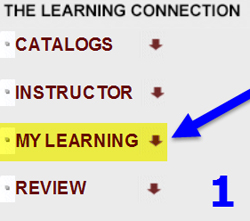 |
Apollo, Nebraska Medicine’s new learning management system coming this summer, is going to change the way continuing education is administered and how transcripts are managed.
Apollo and Learning Connection are very different. Because of the age of the Learning Connection’s database, data from only the last five years will be migrated to Apollo.
Because of this, all employees, especially those who track credit hours, should print a copy of their transcript from the Learning Connection for their managers and educators and an additional copy for their own records.
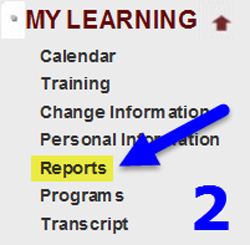 |
Transcripts can be printed any time before the end of June.
To print your transcripts:
- Sign in to the Learning Connection
- Nebraska Medicine username: Olympususername
- UNMC username: unmc_domainusername
- Password: Your network password
- Click on MY LEARNING in the left hand menu.
- Click on REPORTS
- Click the small plus sign (+) next to NMC REPORTS VIEWABLE so the drop down menu appears.
- Click REPORTS BY USER
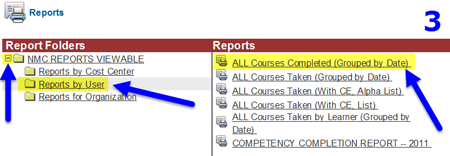
- Click ALL COURSES COMPLETED (GROUPED BY DATE)
- Say “OK” to your name or choose your name if you have learners that you manage.
- In the top left corner of the menu on the report that pulls up, go to FILE then PRINT.
Once the Learning Connection goes dark, past transcripts will not be accessible.
Email the Learning Connection with questions.