When using an electronic system or device, it's not uncommon to have questions on functionality. Updates in One Chart create system improvements along with training opportunities. Experts in the Training Resource Center are a proven, reliable, go-to group for One Chart-related questions. The One Chart Training Resource Center was set up in April 2013 to assist all users with day-to-day activities in the system. It was converted from the previous One Chart "command center" that was set up for the One Chart go-live. The hours of operation are 8 a.m. to 5 p.m. The team also moved from the Lower Storz Pavillion to the Physician Dictation Lounge at Clarkson Tower, Room 1882. The new location was closer and more accessible to both providers and end users. Initially, it was a soft launch, because the training team didn't know how many calls or drop-ins they would receive, but in early 2014, the center began actively promoting its services and increased the level of support. During the same time period, the One Chart Resources website was revamped to be more user-friendly for general users. Upon initial launch of the electronic health record system, One Chart education materials were referenced in a blog format on the Web. Navigating the site in this blog format was confusing because it was split into different functions that were not very intuitive for most users, including the training team. The new site allows users to easily access tip sheets, online tutorials and other helpful information. Full-time training expert Debra Dydyk remembers when the new site was first introduced and how it helped her explain certain functionalities to users who called into the center. "In early 2015, users were becoming more efficient with the system, but there were still questions that the center received that were easier to explain with fast reference to the new website," Dydyk said. Dydyk is one of two practice support employees who are scheduled to work in the One Chart Resource Center during the week. In addition to Dydyk, a One Chart trainer or a clinical informaticist is also available to address training concerns, build functionality and, if needed, route the questions to the appropriate One Chart analyst teams. "We get a wide range of questions from a variety of employees and help with any issue that comes forward," said Tammy Winterboer, applications director, practice support.
Training Resource Center helps One Chart users
- Written by John Keenan
- Published Mar 11, 2016
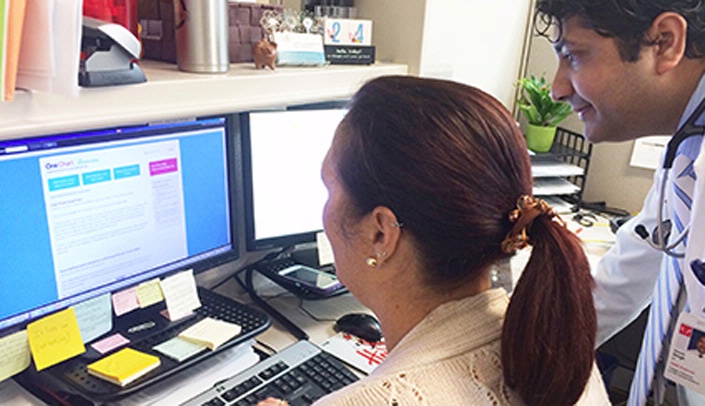
Debra Dydyk, training resource center, reviews system update communications with Deepak Singh, M.D.
Use of Center on track to double this year
More than half of those who use the Training Resource Center are providers. Deepak Singh, M.D., calls or drops in with questions regularly. As an internist, Dr. Singh, sees a variety of patients and holds a full schedule of resident training. He said the time he saves by stopping into the Training Resource Center versus trying to figure out a solution on his own is invaluable.
"When I have trouble finding orders or there is a glitch in the system, I ask the Resource Center for help," Dr. Singh said. "The center's direct assistance allows me to focus my energies on spending time with patients or residents. I'm not sitting there frustrated."
Some of the most common questions the center receives from Singh and other providers include the following:
- Assisting with documentation questions including closing encounters;
- Working through In Basket messages;
- Placing orders;
- Setting up preferences for increased efficiency; and
- Assistance with accessing the system
Tammy Winterboer said that as One Chart functionality evolves, the type of questions that are submitted to the Training Resource Center become more advanced. As a result, the Training Resource Center team members are constantly looking for new ways to make the user experience better.
"The center is on track to double the amount of service requests from early 2014," Winterboer said. "One Chart Leadership couldn't be prouder of the increased support and knowledge the One Chart Resources team continues to provide."