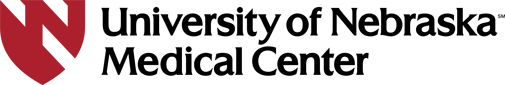Investigators will be notified of the assigned IRB# by email. Applications for Full Board Review will be reviewed at the next possible IRB meeting.
These documents must also be attached in the "ADD DOCUMENTS" section of the online application at the time of electronic submission:
New Submissions (Initial)
- Subject Recruitment Material (as applicable)
- External study site approval letters (as applicable)
- Full protocol (as applicable)
- Investigator's Brochure (as applicable)
- Grant application (as applicable)
- Clinical Trial Master Matrix (as applicable)
- Other relevant material (e.g. surveys) (as applicable)
Tabled — Re-Submissions
- Investigator's response letter
- Other revised materials (as applicable)
Certain studies involving no more than minimal risk may qualify for expedited review status under 45 CFR 46.110 or 21 CFR 56.110. View a list of categories which may qualify for expedited review.
Expedited review of new protocols are handled through the electronic submission only. New submissions eligible for expedited review will be reviewed by the IRB Analyst with appropriate confirmation by the Executive Chair/designee and the investigator will be informed of the IRB’s decision by email.
Research activities in which the only involvement of human subjects will be in one or more of the categories specified by 45 CFR 46.101(b) are exempt from the requirements of 45 CFR 46. The exempt categories do not, however, apply to research involving deception of subjects, sensitive behavioral research, or to research involving pregnant women, prisoners, individuals who are decisionally impaired and other subject populations determined to be vulnerable.
Reviews of new Exempt protocols are handled through the electronic submission only. New Exempt submissions will be reviewed by a member of the Office of Regulatory Affairs (ORA) staff and the investigator will be informed of the ORA's decision by email.
Federal regulations require certain types of research undergo continuing review at least annually. Review and approval of continuing review must occur before the expiration date listed on the initial approval letter and, subsequent continuing review approval letters as the “valid until” date. Courtesy email reminder notifications are sent approximately two months before expiration and again two weeks later.
Federal regulations prohibit the IRB from granting extensions or temporary approval beyond the expiration date. Should expiration of IRB approval occur, all study related activities must cease as of the date of expiration.
A “Request to Continue Treatment for Enrolled Subjects on Approval Expired Studies” form must be submitted and approved to allow currently enrolled subjects to continue to receive study treatment. This form is available through the “Forms” link on study pages in RSS.
CR Electronic Submission
- Complete, sign (PI), and submit the continuing review form within RSS (located on the left side menu under “Forms”)
- Upload the following documents, as applicable, using the “Add Document” function:
-
- Last signed consent form (only if a subject was consented or reconsented since the last continuing review). These are no longer to be redacted (i.e. subject identifiers do not need to be blacked out).
- Scientific Review Committee (SRC) CR approval letters
- DSMB or other safety review reports
- Progress reports
- Publications
CR Existing Paper Protocol Submissions
- Complete, sign (PI), and upload the continuing review form found here: https://www.unmc.edu/irb/procedures/forms/paper-protocols.html.
- Upload the following documents, as applicable, using the “Add Document” function:
-
- Consent documents (Word format and clean to be date stamped)
- Last signed consent form (only if a subject was consented or reconsented since the last continuing review). These are no longer to be redacted (i.e. subject identifiers do not need to be blacked out).
- Scientific Review Committee (SRC) CR approval letters
- DSMB or other safety review reports
- Progress reports
- Publications
Submission Deadlines
Studies requiring Full Board (convened IRB meeting) review, continuing review applications should be submitted 4-6 weeks before expiration.
Studies requiring expedited review, continuing review applications should be submitted four weeks prior to expiration, to allow time to address any required modifications.
Studies that do not require continuing review, are required to submit an annual update, which includes a report of subject demographics. Emails requesting the annual update are sent out the month the study will expire.
If you have any questions regarding this submission process, please contact the IRB Office at irbora@unmc.edu
Any proposed change in a research activity must be reviewed and approved by the IRB prior to implementation except when: 1) a change is necessary to eliminate an apparent immediate hazard to the subject(s), or 2) a subject needs to be advised immediately of significant new information. Administrative changes do not require IRB review and can, accordingly, be approved by ORA.
For studies submitted in electronic system, follow these steps:
- Reset the application to Edit
- Make changes to the IRB application and click SAVE
- Revise consent documents (if applicable) and click COMPLETE
- Upload any applicable documents using the Add Document function
- Click CHANGE REQUEST on the left-side menu and complete
- Sign the application (PI)
- Click SUBMIT
For Studies NOT Submitted in Electronic System, follow these steps:
You will complete all of your forms using the Microsoft Word documents.
- Revise the current approved application using track changes
- Sign Section I of the application (PI)
- Revise current approved Consent document as applicable using tracked changes
- Complete and sign the appropriate Request for Change
- Upload all documents associated with this change (e.g., application, consents, Request for Change, etc) using the Add Document function
If you have any questions regarding this submission process, please contact the IRB Office.