Course Preparation

Need help making the design of your new course easy?
Below are useful resources and tools to help you prepare for your next course. Browse the categories below for more information:
UNMC Course Preparation Resources
CANVAS
Want to set up a course website that allows you to send course-related announcements to your students or distribute electronic materials without having to constantly email files? Learn how Canvas, UNMC's course management system, can help make class easier for both you and your students.
BRAND WISE
To make it as easy as possible for your handouts and lectures to be in the UNMC brand, there are a variety of templates available to you. View UNMC-branded templates on Brand Wise.
If you have questions or wish to request additional services, contact Strategic Communications.
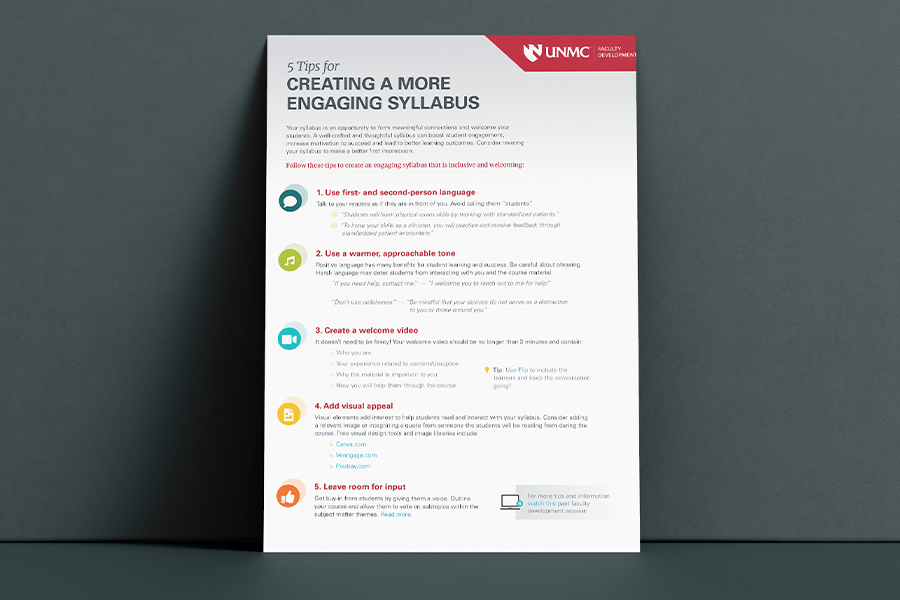
Improve Your Syllabus
Want to make your syllabus more engaging and inclusive? Review these 5 quick tips.
Course Preparation Tools
Below are a few common tools that can be used to create an educational video.
UNMC EZ STUDIO
POWERPOINT
- Recording a slide show with narration
- Slide Toolkit for Teaching and Presenting
- Tips for Creating an Educational Video in PowerPoint
- Utilizing the PowerPoint Ribbon to Add-on to Record Video
ECHO360
- Academic Technologies Session on Utilizing ECHO360 (second half of video)
- Start a recording with Universal Capture
- Universal Capture Demo
ZOOM
POWTOON
- Powtoon is a video and animation platform. Use a template or create your own short educational video. You can create a free account or set up a pro account for an annual fee.
Royalty-free resources for providing images for your course materials.
General Image Libraries
- Flickr(search in "Commons" or by Creative Commons license)
- Kaboompics
- Libreshot
- Life of Pix
- Morgue File
- National Park Service Image Gallery
- Pexels
- Pics4Learning
- Pixabay
- Unsplash
- Wellcome Images
- Wikimedia Commons
Medical Image Libraries
- CDC Public Health Image Library
- National Cancer Institute Visuals Online
- National Library of Medicine
- UNMC Anatomage Table Pictures (contact Kim Michael or Tanya Custer)
BEAUTIFUL.AI
Beautiful.ai is a presentation design platform that brings your slide deck to life.
- Create engaging presentations with a free account or set up a pro account for an annual fee.
CANVA
Canva is a digital design platform that enables you to easily create posters, presentations, and social media graphics using a drag and drop feature.
- Create beautiful graphics with a free account or set up a pro account for an annual fee.
GAMMA
Gamma AI is an AI tool to generate visually appealing presentations and other visual media from your written content.
- A free account provides a limited number of prompts for you to create/adjust presentations and content.
VENNGAGE
Venngage is an online infographic creation platform. Quickly create engaging infographics using their templates.
- Create a free account or set up an educational account for an annual fee